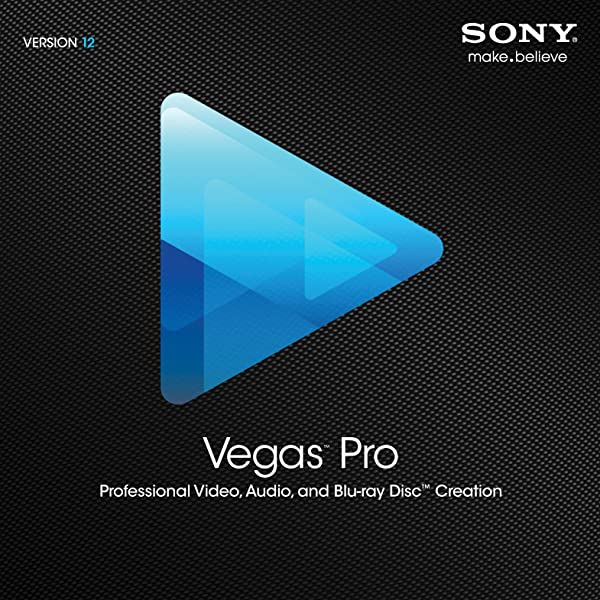SONY Vegas Pro v13.0 Build 453 Download
Introduction
Professional software Sony Vegas Pro is designed for editing, editing and multitrack recording of video and audio streams. The program has in its arsenal tools that allow you to process and edit materials in HDV, SD / HD-SDI, DV, AVCHD and XDCAM ™ formats in real time, make precise audio adjustments, create audio with surround sound and double-layer DVDs. To save recordings in high quality, it is possible to burn Blu-ray discs directly from the timeline. You can easily create a standard DVD with complex videos, multilingual menus, subtitles and annotations.
Vegas offers an infinite number of video and audio tracks, each with its own pair of (A / B) tracks, advanced music composition tools, multi-channel full duplex I / O supported (26 physical outputs can be used for signal output with an independent mixing bus on each), real-time resampling, automatic crossfading, synchronization via MIDI Time Code and MIDI Clock, dithering (with noise shaping) on the subgroup outputs, and of course, 24/32-bit audio with a sampling rate of 192 kHz. For real-time audio processing, you can insert a four-band parametric equalizer and compressor in the insert of each track, as well as use 32 sends to the DirectX format plug-ins. Different data formats can be added to the same track at the same time, no conversion or rendering. Besides, the program also supports such "advanced" functions as working with two processors and two monitors.
Key Features
-
Innovative editing tools
Edit SD, HD, 2K, and 4K material in 2D or stereoscopic 3D, with drag-and-drop functionality or traditional 3-point and 4-point editing modes. The Vegas Pro 13 interface provides an impressive array of innovative tools and thoughtful touches, with a fully customizable workspace for accomplishing a wide range of production tasks. Nest Vegas Pro projects within the timeline, customize and save keyboard commands, and use application scripting to automate repetitive tasks. -
Powerful effects and compositing engines
Combine up to 32 high-quality, keyframeable effects per chain effects and apply them at the event, track, media, or project level. Vegas Pro 13 uses an advanced plug-in architecture based on the OpenFX standard to assure compatibility with hundreds of cutting-edge effects designed by leading video effects VFX developers. Parent / child tracks and 2D and 3D modes provide a powerful, flexible, and sophisticated compositing environment. Shape Masking tools and FX Masking make panning, cropping, and targeted effects treatments easy. The Color Match plug-in along with a wide range of other color-correction tools enable you to quickly match color characteristics from one clip to another.
Project interchangeImport and export a wide range of project files to and from Vegas Pro 13. Project Interchange can convert between native .veg files and AAF for Avid® ProTools®, XML for Apple® Final Cut Pro® 7, Final Cut Pro X (export only ), DaVinci Resolve 10, and .prproj for Adobe® Premiere® Pro CC and After Effects® CC.
System Requirements
- Windows® 7, 8, or 8.1 operating system (64-bit)
- 2 GHz processor (multicore or multiprocessor CPU recommended for HD or stereoscopic 3D; 8 cores recommended for 4K)
- 1 GB drive space for program installation
- SSD or high-speed multi- disk RAID for 4K media
- 4 GB RAM (8 GB recommended; 16 GB recommended for 4K)
- OHCI-compatible IEEE-1394DV card (for DV and HDV capture and print-to-tape)
- USB 2.0 connection (for importing from AVCHD, XDCAM EX , NXCAM, or DVD camcorders)
- Windows-compatible sound card
- DVD-ROM drive (for installation from a DVD only)
- Supported CD-recordable drive (for CD burning only)
- Supported DVD-recordable drive (for DVD burning only)
- Supported BD-R / -RE drive (for Blu-ray Disc ™ burning only)
- GPU-accelerated video processing and rendering requires an OpenCL ™ -supported NVIDIA®, AMD / ATI ™, or Intel® GPU with 512MB memory; 1GB for 4K.
- Microsoft .NET Framework 4.0
- Apple® QuickTime® 7.1.6 or later for reading and writing QuickTime files
- Internet Connection (for Gracenote MusicID Service)
Download
| File Parameters | Parameter Values |
|---|---|
| File name | SONY.Vegas.Pro.v13.0.Build.453.7z |
| File Size | 384MB |
| Download link | SONY.Vegas.Pro.v13.0.Build.453.7z |
Installation Guide
-
Install the software and then run it.
-
Run the
Keygen.exefile from theKeygenfolder and generate a serial number. -
Register the software with the information generated by Keygen.
 iemblog
iemblog