Microsoft Office 2019 Professional Plus For Mac Download
Introduction
Microsoft Office 2019 is a new version of Microsoft’s office suite, following Microsoft Office 2016. Office 2019 for the most part includes all the features that have been gradually added to Office 365 over the past three years. The update affected Word, Excel, PowerPoint, Outlook, Project, Visio, Access and Publisher.
Key Features
- Apps received an updated interface, a customizable toolbar, an assistant for people with disabilities, a concentration mode and an improved translator.
- In all Office 2019 applications, the tab and command ribbon can be customized.
- Also, all applications will now recognize the pressure and angle of the stylus.
- Support for 3D models and SVG has been added to PowerPoint.
- A Transform transition has been added to the new PowerPoint, which allows one image to fade into another.
- There is also a zoom function. In addition, PowerPoint now has the ability to export 4K video.
- All of these features have been implemented to add a cinematic feel to presentations.
- Word has got a focus mode that puts the content of the study user in the front and center, and a new translator.
- Excel can now create funnel charts and map charts, and timelines have also appeared.
- Excel has improved the PowerPivot data modeling technology with new formulas and various data analytics features.
- In Word and Outlook, there are educational tools such as reading aloud and tracking of inter-letter spaces.
- In addition, Outlook has a focused inbox that filters out unimportant mail.
- PowerPoint now boasts new tools for designing presentations.
- Excel has learned to work with new types of graphs and formulas.
- Some of the innovations, by the way, have already been added to the Office 365 service, available by subscription.
System Requirements
- Mac computer with an Intel processor
- Mac OS X version 10.13+
- Recommended 1 GB of RAM
- 5.62 GB of free hard disk space
Download
Microsoft Office 2019 Professional Plus For Mac Download
| File Parameters | Parameter Values |
|---|---|
| File name | Microsoft Office 2019 for Mac 16.17 VL Patched |
| File Size | 1.69GB |
| File format | Folder |
| Download | Magnet link |
| Download Tools | Download tools that support Magnet links |
| Download link | Microsoft Office 2019 for Mac 16.17 VL Patched |
Installation Guide
-
Start
Microsoft_Office_16.17.18090901_Installer.pkgto install Office -
Run
Microsoft_Office_2019_VL_Serializer.pkgto install the patch -
Office 2019 has been activated, enjoy~
 iemblog
iemblog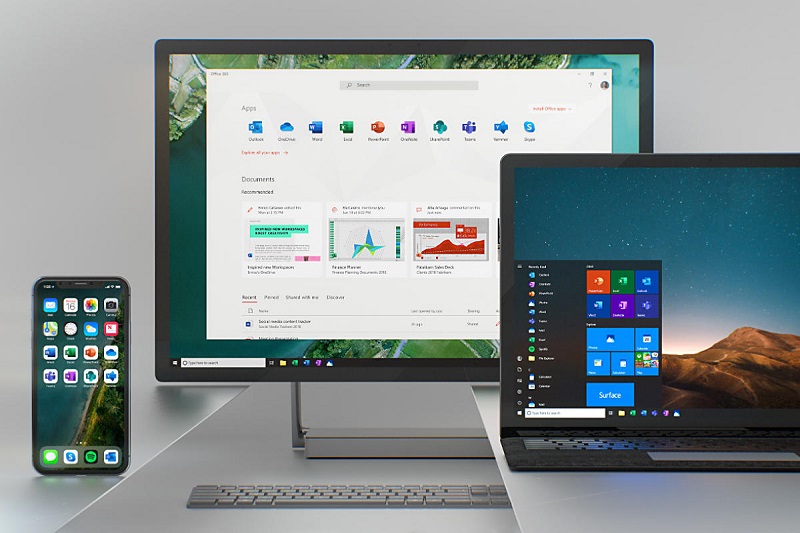
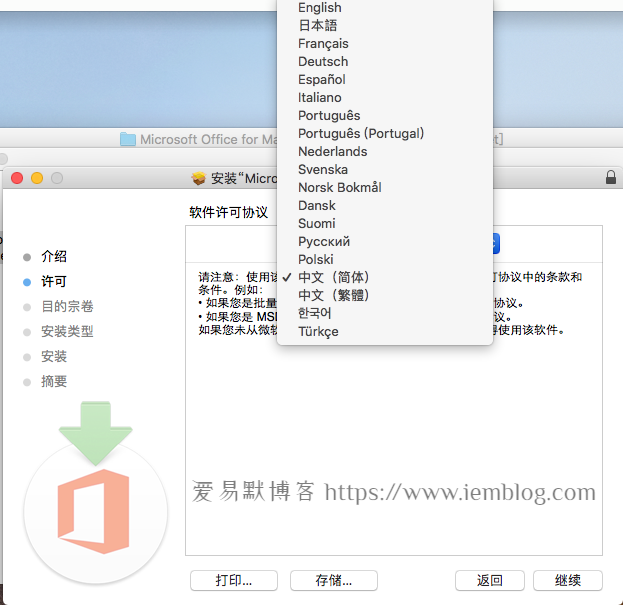









There is no microsoft access here. It must be in Professional Plus.