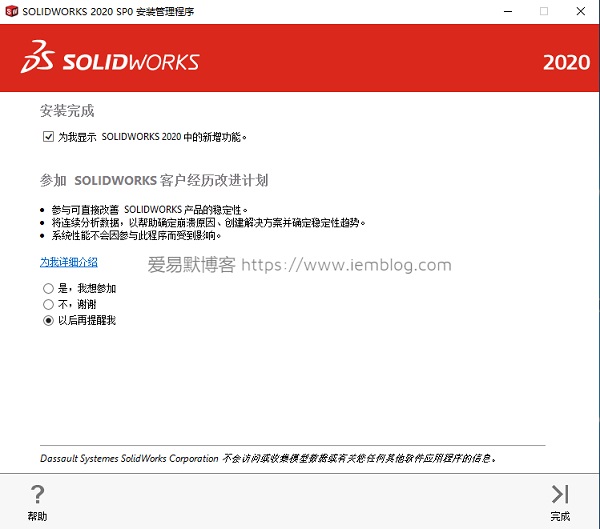SOLIDWORKS Premium is a comprehensive 3D design solution that adds to the capabilities of SOLIDWORKS Professional with powerful simulation, motion, and design validation tools, advanced wire and pipe routing functionality, reverse engineering capabilities, and much more.
Users can test product performance against real life motion and forces with our rich simulation capabilities. Ensure manufacturability and resolve complex assembly issues early in the design process with tolerance stack-up analysis tools. Quickly incorporate printed circuit board data into your 3D model, and create and document layouts for electrical wiring, piping, and tubing with SOLIDWORKS Extended Tools. You can also work with 3D scanned data in SOLIDWORKS Premium. Experience all the benefits of a complete 3D design solution with SOLIDWORKS Premium.
SolidWorks 2020 Full Premium SP3 Download
SOLIDWORKS Premium solutions include:
- Time-Based Motion Analysis
- Linear Static Analysis for Parts and Assemblies
- Automated Tolerance Stack-Up Analysis (TolAnalyst)
- ECAD / MCAD Collaboration (CircuitWorks)
- Routing of Pipes and Tubes
- Routing of Electrical Cabling and Wiring Harnesses
- Reverse Engineering (Scanto3D)
- Advanced Surface Flattening
- Routing of Rectangular and Other Sections
System Requirements
Operating System:
Windows 10, 64-bit
Windows 7 SP1, 64-bit
Hardware:
Processor: 3.3 GHz or higher
RAM:
- 16 GB or more
- PDM Contributor or Viewer: 8 GB or more
- PDM Web Client or Web Server: 8 GB or more
- ECC RAM recommended
Graphics Card: Certified cards and drivers
- SSD drives recommended for optimal performance
Disk Space:
- PDM Contributor or Viewer: 10 GB or more
- PDM Web Client or Web Server: 5 GB or more
- PDM Archive Server or Database Server: 50 GB or more
- SOLIDWORKS Manage: 10 GB or more
Software:
Microsoft Excel and Word: 2013 and 2016
Browsers (PDM Web2 Client):
- Microsoft Internet Explorer, Microsoft Edge,
- Google Chrome, Mozilla Firefox, Apple Safari
Download
SolidWorks 2020 Full Premium SP3
| File Parameters | Parameter Values |
|---|---|
| File name | DS.SolidWorks.2020.SP3.0.Premium |
| File Size | 15.31GB |
| File format | Folder |
| Download | Magnet Link |
| Download Tools | Download tools that support Magnet links |
| Download link | DS.SolidWorks.2020.SP3.0.Premium |
Installation Guide
-
Block the system connection to the Internet.
-
Make sure you have NET Framework 3.5 and 4.0 installed on your system.
-
Run the sw2020_network_serials_licensing.reg file from the Crack folder SolidSQUAD and let the changes be made.
-
Copy and paste the SolidWorks_Flexnet_Server folder into the C drive.
-
Run the SolidWorks_Flexnet_Server/server_install.bat file from the folder above with right click as Administrator to install and run a new service called SolidWorks Flexnet Server.
-
Load the image
SolidWorks.2020.SP3.0.Full.Premium.DVD.iso, Start the software installation process by running Setup.exe butdon't installSolidNetwork License Server (SNL)! -
Enter 25734@localhost for License Server.
-
If the System Check Warning window pops up, ignore it and click Next.
-
If the message Solidworks serial number was not found in the activation database, ignore it and click OK.
-
If the list of all Solidorex products is not displayed for installation, click on Select different package and select Select products not included in this package.
-
If The Installation Manager message could not determine the current subscriptionexpiration date. Would you like to reactivate your license to update this information? Queries on No and then for Do you want to do it later? Click Yes.
-
After installing the software, copy the two Program Files and Program Files (x86) from the SolidSQUAD folder and replace the previous files in the software installation directory.
-
Run the SolidSQUADLoaderEnabler.reg file from the SolidSQUAD folder and allow the necessary changes to be made.
-
Restart your system once.
-
Run SolidWorks>Help>SolidNetWork License Manager>License Order. Select Premium Products, adjust the order as needed. Click Apply and then OK to close SolidNetWork License Manager.
-
The software is fully activated and can be used without any restrictions.
 iemblog
iemblog