IVONA Text to Speech Reader v1.1.3 Download
Introduction
VONA Software is an absolute leader in speech technology. IVONA voices were created by professional broadcasters. Software IVONA Text to Speech Reader can read and hear text, E -books and documents with normal speech and sound quality provides. Use this program to do your computer work and listen to your selected text at the same time. It also allows you to save it in MP3 and OGG audio file formats. With this software, instead of reading documents, emails or web pages from the screen, you can program the desired text and convert the text into speech and then listen to them. This software supports English, French, German, Spanish, Polish, Turkish, Romanian, etc. languages.
Key Features
- Ability to read all kinds of files and text documents including websites and e- books
- Simple and functional user interface
- Ability to read texts copied to the Windows clipboard
- Ability to announce the time and Date
- Real voice for computer
- Create audio output with OGG and MP3 formats
- Speech symptoms
- Customize pronunciation by the user
- American English, American Spanish, Australian English, Brazilian Portuguese, British English, Canadian French, Danish, Dutch, European Portuguese, French, German, Icelandic, Indian English , Italian, Polish, Romanian, Russian, Spanish, Swedish, Turkish.
System requirements
- PC: Intel Pentium 1 GHz
- processor: 512 MB RAM, Windows XP / Vista / 10 (x86)
- sound card
- disk space: IVONA Reader 40 MB, IVONA Voices 60-420 Mb per voice.
IVONA Text to Speech Reader v1.1.3 Download
| File Parameters | Parameter Values |
|---|---|
| File name | IVONA |
| File Size | 11.77GB |
| File format | Folder |
| Download | Magnet Link |
| Download Tools | Download tools that support Magnet links |
| Download link | IVONA |
Installation Guide
-
Run the
IVONA Reader 1.1.3.0.exefile to install IVONA Reader. -
Install the required voice files.
-
Copy
ivona_sapi5_voice_v1.6.70.dllfrom theCrack for Voicesfolder and paste it into the directoryC:\Program Files (x86)\IVONA\IVONA 2 Voice\x86, replacing the existing file.
Note: The remaining days will change and freeze. -
If you need to install other voice files in the future, you will need to repeat
Step 3thereafter. If an error occurs, you must first delete the x86 folder.
Install IVONA Reader:
-
Install.
-
Replace
IVONA Reader.exein the directoryC:\Program Files (x86)\IVONA\IVONA ReaderwithIVONA Reader.exein theCrack for Reader, Minireaderfolder.
Note: The remaining days will change and freeze.
Install IVONA MiniReader:
-
To work in MiniReader, you only need to install it, it is free and does not require processing.
-
However (this step is
optional, it will not affect nor affect the normal use), in order to delete two items named" Buy IVONA Voice "in MiniReader (the browser will open when accidentally pressed), you must replace the original files in theC:\Program Files (x86)\IVONA\IVONA MiniReader\langdirectory with theenglish.dllfile in the directoryCrack for Reader, Minireader.
 iemblog
iemblog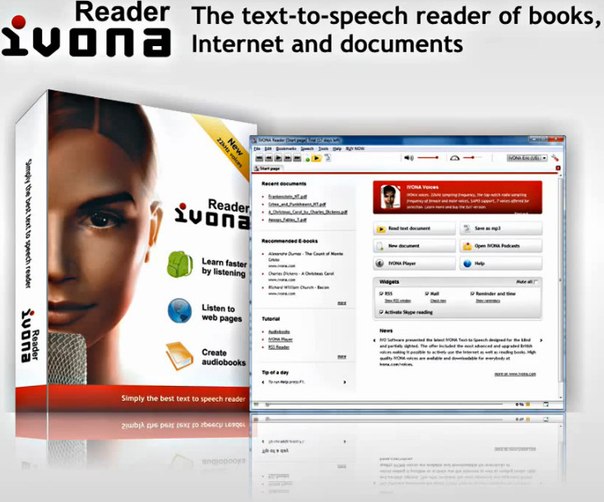








Hello, thank you very much! Have a nice day!