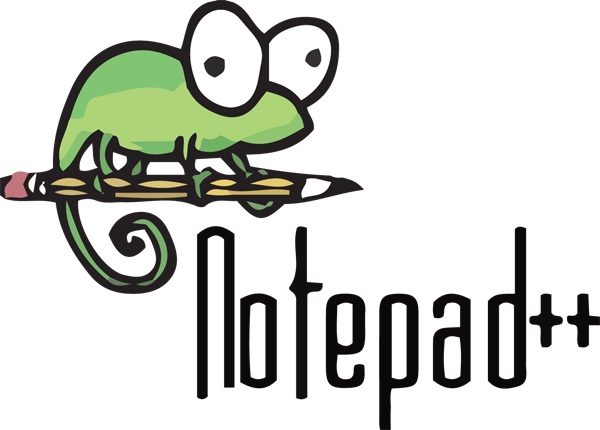Notepad ++ v7.9.0 x86 / x64 Download
Introduction
Editor is one of the most important programs in any computer that everyone uses every day. The most popular and common editor in Windows operating systems is Notepad, which is definitely familiar to everyone. This small and fast program is available in all versions of Microsoft Windows and with a simple appearance, it has allowed all users to edit texts. But this program is not complete and has problems, especially for Persian-speaking users or computer users in general, whose language is from right to left, and the most important part of the story is not storing information by default in UTF-8, which causes Problems have arisen among Persian-speaking users who do not know much about this.
Also, Notepad is just a simple text editor, and you can not easily edit different types of texts and files in it, and you can only type, and that’s
it … Now if you are a user with different types of editors, you should Have a great day and if you are a programmer working with multiple programming languages then you need to install multiple editors for your programming languages and use them separately, which is really difficult.
Notepad ++ is a free program for editing the source code of programs and a suitable replacement for Windows Notepad . This software supports several programming languages. The features of this program are: specifying syntaxes, separating and formatting codes, auto-completing codes, simultaneous editing of several files, Drag & Drop texts, full search capability, etc. Also, this program has the ability to record and execute macros. In addition to all the above features, this software, which is written in C ++, has attracted the attention of many users.
Key Features
- Syntax Highlighting and Syntax Folding
Supported languages: C, C , Java, C #, XML, HTML, PHP, Javascript, RC resource file, makefile, ASCII art file (extension .nfo, doxygen, ini file, batch file, ASP, VB / VBS source files, SQL, Objective-C, CSS, Pascal, Perl, Python and Lua. - WYSIWYG
If you have a color printer, print your source code (or whatever you want) in color - Style Configurator
For each style in every supported language, user can change the background / foreground color, the font, font size and font style (bold or Italic) via the Style Configurator Dialog - User Define Syntax Highlighting
It allows user to define his own language: not only the syntax highlighting keywords, but also the syntax folding keywords, comment keywords and the operators. - Multi-Document
You can edit several documents at the same time. - Multi-View
You have two views at the same time. That means you can visualize (edit) 2 different documents at the same time. You can visualize (edit) in the 2 views one document at 2 different positions as well. The modification of document in one view will carry out in another view (ie you modify the SAME document when you are in clone mode). - Regular Expression Search supported
You can search one string in the document by using the regular expression. - Full Drag ‘N’ Drop supported
You can open a document by drag & drop. You can also move your document from one position (or even a view) to another by drag & drop. - Dynamic position of Views
The user can set the position of the views dynamically (only in 2 views mode: the splitter can be set in horizontal or in vertical). - File Status Auto-detection
If you modify or delete a file which opened in Notepad , you will be notified to update your document (reload the file or remove the file). - Zoom in and zoom out
That’s another fantastic function of Scintilla component. - Multi-Language environment supported
The Chinese, Japanese and Korean Windows environments are supported. - Bookmark
User can just click on the bookmark margin (located right side of line number margin) or type Ctrl F2 to toggle a book mark. To reach the bookmark, type just F2 (Next bookmark) or Shift F2 (Previous bookmark). To clear all bookmarks, click the Menu Search-> Clear All bookmarks. - Brace and Indent guideline Highlighting
When the caret stay beside of one of those symbol {} [] (), the symbol beside of caret and its symmetric opposite symbol will be highlighted, as well as the indent guideline (if any) in order to locate the bloc more easily.
Download
Notepad ++ v7.9.0 x64 Download
| File Parameters | Parameter Values |
|---|---|
| File name | Notepad.Plus.Plus.v7.9.0.x64.7z |
| File Size | 3.79B |
| File format | 7Z Archive |
| Download link | Notepad.Plus.Plus.v7.9.0.x64.7z |
Notepad ++ v7.9.0 x64 Download
| File Parameters | Parameter Values |
|---|---|
| File name | Notepad.Plus.Plus.v7.9.0.x86.7z |
| File Size | 3.53B |
| File format | 7Z Archive |
| Download link | Notepad.Plus.Plus.v7.9.0.x86.7z |
 iemblog
iemblog