In addition to Windows, Microsoft’s products are most importantly Office Sery Series Software! Basically, Office is also the necessary installation software for everyone to work and study. It is necessary to open/edit documents, make forms, make PPT presentations, and so on.
The latest version of the Office 2019 official version (Office 365) has been released! The Office 2019 office suite includes applications such as Word, Excel, PowerPoint (PPT), OneNote, Publisher, Access, Visio, Project, Skype, Outlook, etc., not only feature upgrades, but also faster startup speeds. Up…
People often see the names Office 2019 and Office 365, which many people will confuse. In fact, “Office 365” is a “subscription service”. It is not a software. In plain language, it is a “year-old service.”
Users who subscribe to Office 365 can use the “All Platforms (Win+Mac+Android+iOS), latest version” Office software during the service period. Even if Microsoft has an Office 2021 tomorrow, as long as it has not expired, you can Use them for free. And the pricing of Office 365 is not expensive, so the service is very cost effective.
The Office 2019 is a software product that is traditionally “buy-out”. It can be used indefinitely after purchase, but once a new version is available, it will cost money to upgrade. And you need to buy for Windows, macOS different platforms, the price is relatively high.
In other words, Office 2019 and Office 365 are actually the difference between “buy system” and “subscription system.” The Office 365 service includes the right to use Office 2019 and all new version upgrades in the future. There is no additional charge for using different versions across platforms, especially if you are using both a Windows PC and an Apple Mac and a mobile version of Office, then subscribe to Office 365. Obviously the best choice.
Office 2019 is a standalone version of the integration of all new feature updates in Office 365 over the past three years, and is the latest version of the Office software currently “buy out”. The biggest change this time is that Office 2019 only supports Windows 10 systems, and Windows 7, 8, and earlier systems are no longer supported, otherwise Office 2016 can only be used.
But this also brings in the benefit of better optimization of the system – Office 2019 starts faster than Office 2016 and previous versions! It is more fun and efficient to use.
- In Office 2019, both PowerPoint and Word have added an online icon design library. These icon materials have 26 categories, including people, technology and electronics, communication, business, analytics, etc., not only a full range but also color fill, stroke, zoom, etc., to make your document look more beautiful.
- In Word, the new “Immersive Learning” feature allows you to read articles more comfortably. You can quickly change column width, text spacing, page color, and even adjust syllables and select spoken text. The new page turning mode “horizontal version” allows multiple pages of documents to be stacked horizontally like a book, and the page-turning animation will be the same as a traditional book.
- Excel tables have new sets of functions, such as IFS (multi-conditional judgment), CONCAT (multi-column merge), and TEXTJOIN (multi-region merge). For those who frequently process large amounts of data, new commands can be effectively improved. Work efficiency.
- In PowerPoint, the “Inking” function has been added, which is similar to the “brush” function in PhotoShop. The user can select different colors to fill the stroke lines, and also adjust the thickness of the handwriting. There are also variant transformations, SVG and 3D model support, 4k video export and more.
In short, if you need to use docx / xlsx / pptx and other documents for work, life, and study, download the latest Microsoft Office 2019 office software experience.
Office 2019 Professional Plus (Windows version):
Project 2019 Professional Edition (Windows version)
Visio 2019 Professional Edition (Windows version)
Office 2019 Professional Edition (Mac version)
 iemblog
iemblog
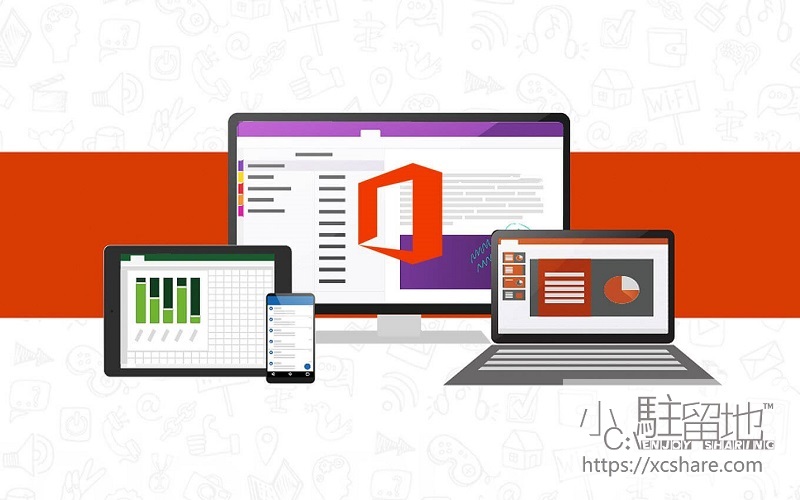


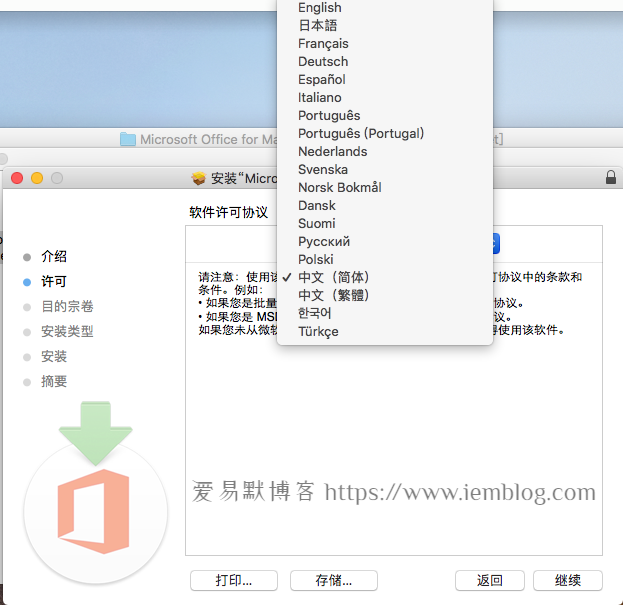









Hello.
Its asking for activating license key. how to debug it. windows 10
you can use AAct to activate:
https://www.iemblog.com/?p=4417&lang=zh#10602
hi,
they are asking for product key. i am installing it in windows and i am abit confused
Use the new mothod to active:
https://www.iemblog.com/?p=5882&lang=en
thank you for the prompt reply..i tried still it says auto renewal function Installation status: not installed.. can you please help me
Run it as administrator
Hi, unable to download
I am unable to dowload